How To Make Create TWRP MT6592 MT6582 MT6572 MT6589 MT6595
One of the questions that often comes up at www.chinaphonearena.com is ‘how to make TWRP?’. TWRP is a custom touch recovery similar to CWM, but with more functions than CWM.

In this how to make TWRP tutorial, I will show you how to make a TWRP recovery on an already rooted phone.
NOTE: We now have an updated thread on how to create TWRP for the newer SoC China phones such as MT6735 MT6753, MT6755. This method does not require root. Please see the thread linked here. If you’ve got an older phone and are already rooted, you can continue on with this tutorial.
What you will need
- MTK mobile
- A USB cable
- A PC
- The Easy Ultimate TWRP installer (Download links are in Stage 2)
Stage 1: Preparation
Some of these may or may not be required depending on what you have done so far. If you have:
- USB debugging enabled
- ADB drivers installed on PC
- Have stock firmware or a flash tool backup of your phone available
- Are rooted already
- NVRAM backed up
Then you can skip the following steps and head to the next stage. If any of these steps have not been completed, please see the following steps.
- Enable USB debugging on your MTK mobile phone
- Install ADB drivers on your PC if not already installed. This step is required so that your PC can communicate with your mobile phone. I recommend PDANet drivers available and that is what’s linked to here. You do not need to install the app on your phone, so once the PDANet drivers are actually installed on PC, you can quite the installer. If you have any issue with PDANet ADB drivers, there is also a pack available here with most every currently released driver installer. If you have Windows 8 or Windows 8.1 there is a tutorial here on some tips to get ADB drivers installed correctly.
- If stock firmware is not easily available for your phone, you will first want to backup your phone. Making any changes to your phone can brick it, so take this step seriously.
- If you are already rooted:Written tutorial and YouTube video how to backup MTK MediaTek MT6577, MT6572, MT6589, MT6592, MT6595, MT6732, MT6752 mobile phones
- If you are not currently rooted:Written tutorial how to backup MTK MediaTek
- Get your MTK phone rooted. There are several methods to get this done:
- The easiest is with the latest apk root available here
- Or PC method available here
- If both of these fail, there are several other quick roots available here
- If all quick roots fail, then you will need to make a CWM for your phone, flash the CWM and install the root from CWM recovery
- If you continue to have issues getting rooted, you can post in the forum hereand the users will help you.
- Make a backup of your NVRAM
Stage 2: Create Magic Auto TWRP for your MTK Phone
- Download, extract and run TWRP Setup.exe. There are two different versions, one is TWRP 2.7.1.0 (Download) and the other TWRP 2.8.1.0 (Download). For KitKat, I recommend 2.8.1.0. For older Jelly Bean devices, try 2.7.1.0 first.
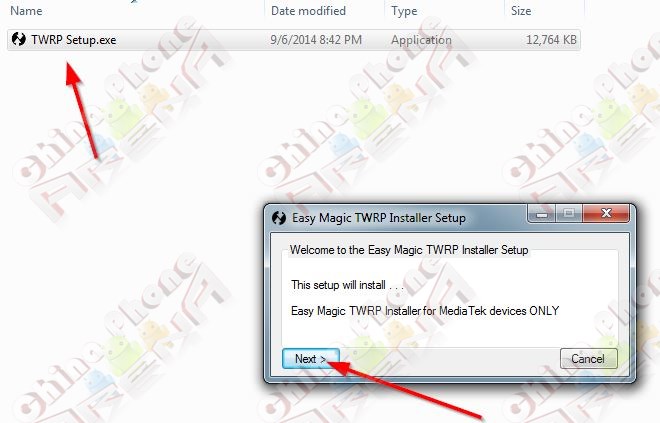
- After installing Easy Magic Auto TWRP, if you’re not ready yet, click “No”. Otherwise, go ahead and click “Yes”.
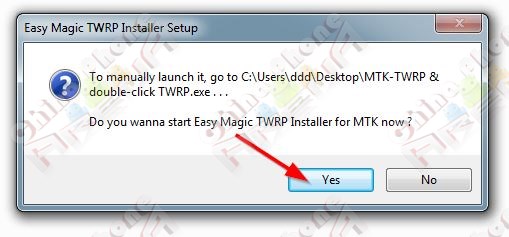
- If you see “What do you wanna do?”, or are starting the program from TWRP.exe, go ahead and click “OK” to start Easy Magic Auto TWRP.
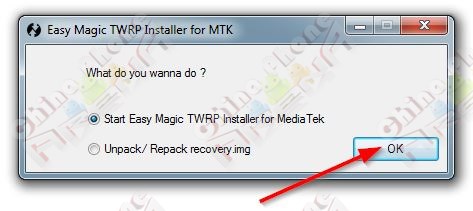
- The next screen that comes up will ask you if you want Auto or manual. At this point click “Yes” to Auto create the TWRP for your MTK6592 MT6572 MTK6582 MTK6595 device.

- You will then see a set of requirements for the tool. They are more or less what I went through in Stage 1 of this tutorial. Assuming you have completed all of the necessary prerequisites, go ahead and connect your powered on device to PC via USB and click “OK”
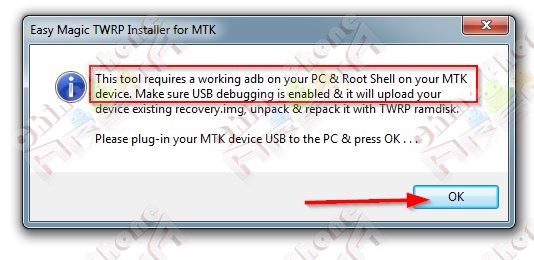
- You will then see a series of dialog boxes that tell you some things about your phone that you likely already know. You may get a dialog box that asks if you have a flipped recovery screen. Unless you know your recovery is coming up upside down, you will answer “No” to this.
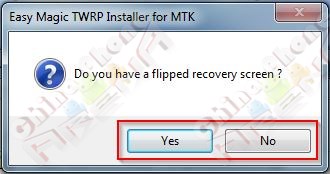
- During the install be very aware of root permission requests on your phone’s screen. You will want to allow any requests that come up.
- When the TWRP recovery has succesfully been made and pushed to your phone, you will then shut down and boot into recovery by holding the Power + VolUp (some phones are power button + VolDown) to make sure that all has completed successfully.
Create / make twrp cwm POMP root | Create / make twrp cwm Star root | Create / make twrp cwm Lenovo root |
Create / make twrp cwm Aoson root | Create / make twrp cwm Umi root | Create / make twrp cwm LG root |
Create / make twrp cwm Coolpad root | Create / make twrp cwm VOTO root | Create / make twrp cwm Meizu root |
Create / make twrp cwm Cubot root | Create / make twrp cwm Vsun root | Create / make twrp cwm Mlais root |
Create / make twrp cwm Dakele root | Create / make twrp cwm Xiaocai root | Create / make twrp cwm NEKEN root |
Create / make twrp cwm Doogee root | Create / make twrp cwm ACER root | Create / make twrp cwm NEO root |
Create / make twrp cwm FAEA root | Create / make twrp cwm AMOI root | Create / make twrp cwm Newman root |
Create / make twrp cwm GioNee root | Create / make twrp cwm Caesar root | Create / make twrp cwm NO.1 root |
Create / make twrp cwm Green Orange root | Create / make twrp cwm Chili root | Create / make twrp cwm ONN root |
Create / make twrp cwm Haipai root | Create / make twrp cwm Freelander root | Create / make twrp cwm OPPO root |
Create / make twrp cwm Hisense root | Create / make twrp cwm Goophone root | Create / make twrp cwm Pantech root |
Create / make twrp cwm K-touch root | Create / make twrp cwm HTC root | Create / make twrp cwm Samsung root |
Create / make twrp cwm Malata root | Create / make twrp cwm HUAWEI root | Create / make twrp cwm TCL root |
Create / make twrp cwm Nokia root | Create / make twrp cwm iNew root | Create / make twrp cwm THL root |
Create / make twrp cwm Pioneer root | Create / make twrp cwm iOcean root | Create / make twrp cwm Verne root |
Create / make twrp cwm Runbo root | Create / make twrp cwm Jiayu root | Create / make twrp cwm VIVO root |
Create / make twrp cwm Sony root | Create / make twrp cwm Koobee root | Create / make twrp cwm Xiaomi root |
Create / make twrp cwm Zopo root | Create / make twrp cwm ZTE root |


Comments
Post a Comment